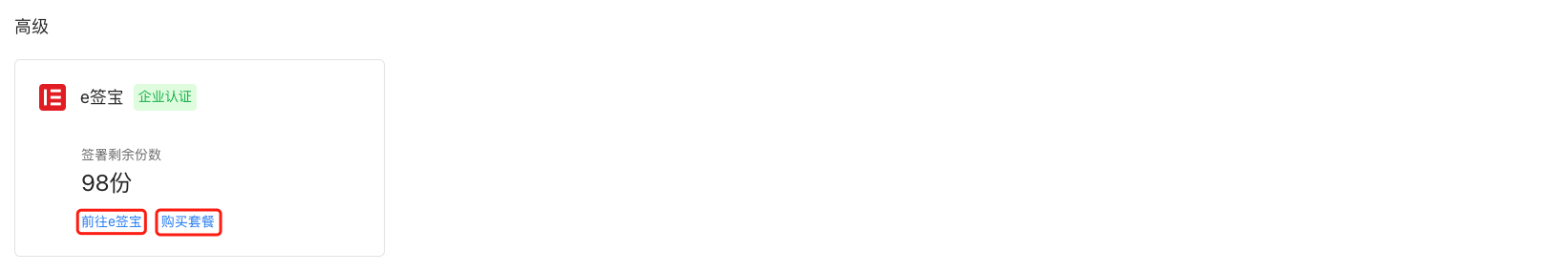Introduction
This section mainly displays information about the enterprise's use of Yi XingYun, such as the enterprise version, the expiration date of the paid version, basic enterprise information, resource capacity, and more. It also provides access to upgrade the enterprise version, renew the version, and purchase resource capacity packages.
Feature Description
Feature Path
The platform administrator clicks on Home > Platform Management, and by default, enters the Basic Information page.
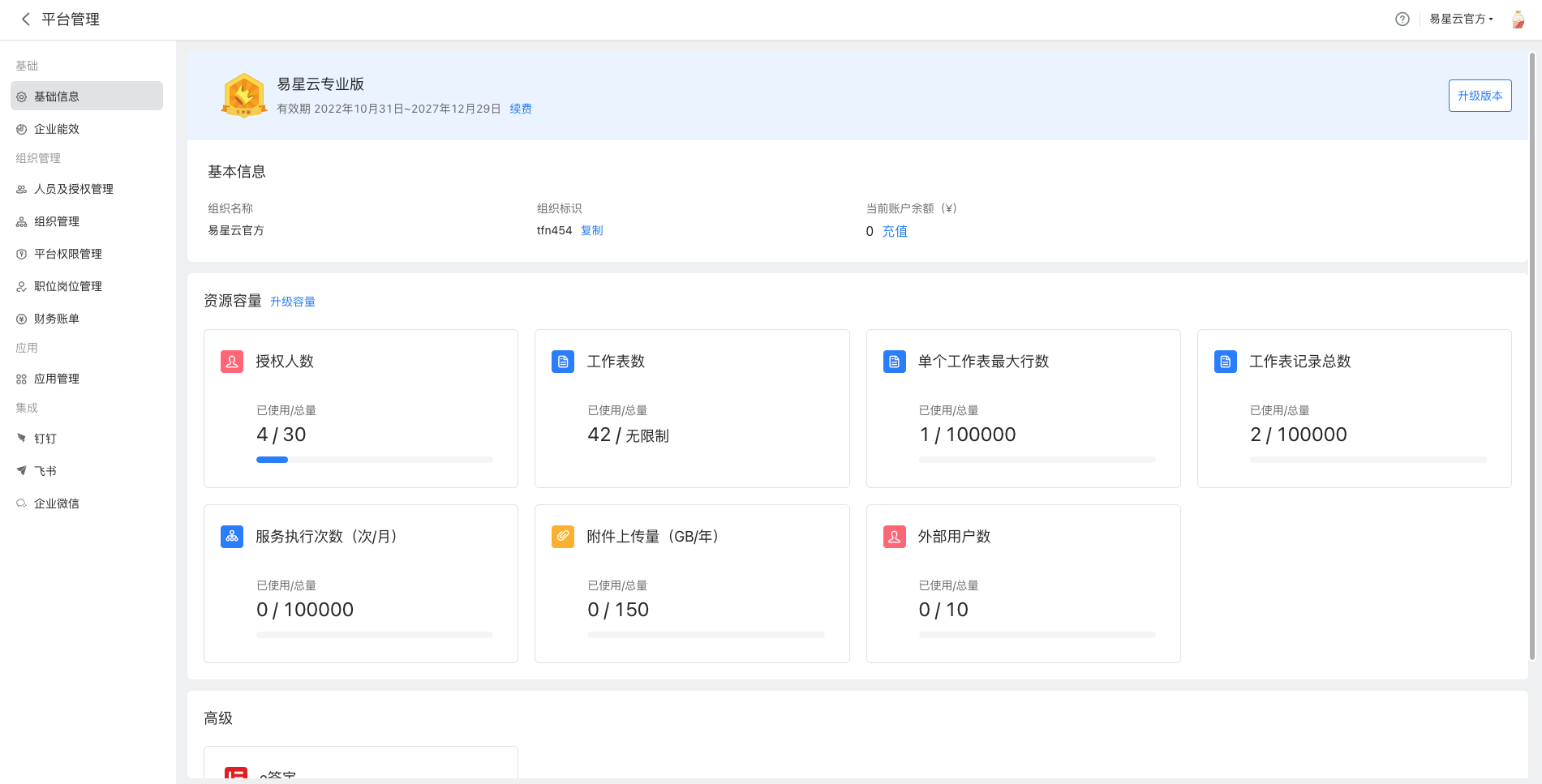
Version Information
- Version Information: Currently, Yi XingYun offers four versions: Free, Standard, Professional, and Enterprise, each with corresponding functional rights and resource capacity limits. For details, please refer to the Yi XingYun Product Pricing.
- Version Upgrade: The "Version Upgrade" button is displayed on the right side. Click it to enter the version upgrade process. For specific instructions, see [Version Upgrade].
- Validity Period: After upgrading to a paid version, the current version's validity period is displayed below the enterprise version.
- Renewal: After the validity period, you can click "Renew" to extend the current version's validity period. For specific instructions, see [Version Renewal].
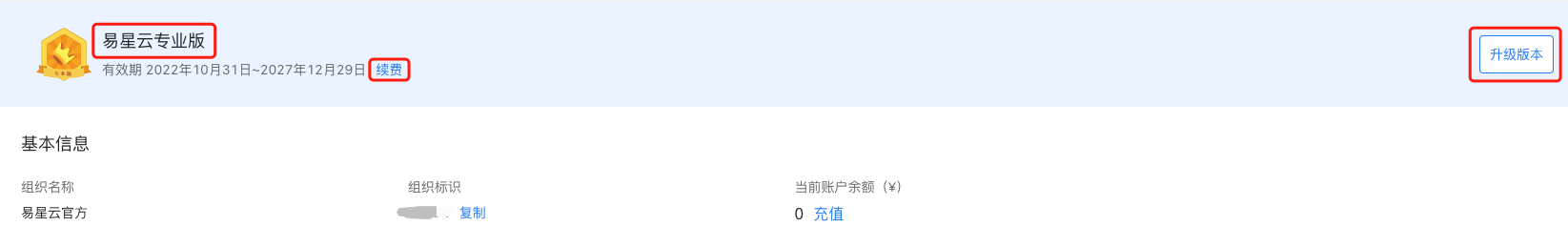
Enterprise Basic Information
Displays the enterprise name, enterprise ID, and current account balance.

Resource Capacity
- Authorized Users: The number of authorized users with "Authorized" status under Personnel and Authorization Management.
- Number of Worksheets: The total number of worksheets created in all applications, including regular forms and process forms.
- Max Rows per Worksheet: The maximum number of rows in a single worksheet.
- Worksheet Record Count: The total number of rows across all worksheets in all applications.
- Service Executions (Times/Month): The total number of service executions per month in all applications.
- Attachment Upload Volume (GB/Year): The total amount of attachment uploads per year, including enterprise internal chats, cloud storage, and application attachments.
- External User Count: The total number of activated external users in the external portals of all applications.
The resource capacity limits vary depending on the enterprise version. For more details, refer to Yi XingYun Product Pricing. If the enterprise uses a paid version, they can purchase a resource extension package to individually increase the limits for authorized users, service executions (times/month), attachment upload volume (GB/year), and external user count. For specific instructions, see [Purchase Resource Extension Package].

Advanced Features
eSignature Service
Yi XingYun integrates with the eSignature platform "e签宝" (eSign). Enterprises can click "Activate e签宝" here to go to e签宝 for authorization and certification. For specific instructions, see [e签宝 Authorization and Certification].

After completing the e签宝 authorization and certification, the remaining number of signings will be displayed here. Click "Purchase Package" to go to e签宝 and buy a package. For specific instructions, see [e签宝 Purchase Package]. Click "Go to e签宝" to enter the e签宝 enterprise management page. For details, see [Go to e签宝].